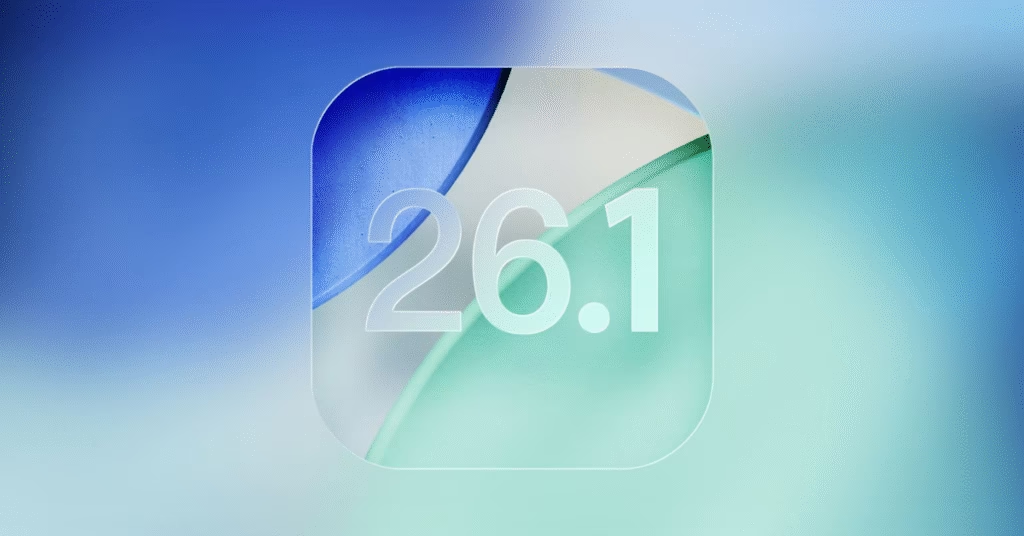
Apple has rolled out the second beta of iOS 26.1 and iPadOS 26.1, and this update continues the company’s focus on polishing the “Liquid Glass” design language introduced earlier this year. The new beta fine-tunes the overall user experience with smarter alarm controls, new customization options in the Fitness app, fresh interface alignments, and enhanced iPad multitasking tools.
Refined Alarm and Timer Controls
In one of the most noticeable usability updates, Apple has redesigned how alarms and timers work. Alarms set through the Clock app now require users to “slide to stop” instead of simply tapping a subtle but practical change that helps prevent accidental dismissals when attempting to snooze. The same slide gesture also applies to timers, bringing consistency to how alerts are managed across the system.
Background Security, Now Smarter
Apple continues to strengthen device protection with a new automatic security updates toggle located in the Privacy & Security section of Settings. This replaces the previous Rapid Security Response mechanism, allowing iPhones and iPads to seamlessly download and install background security patches without user intervention.
Custom Workouts in the Fitness App
The Fitness app gains meaningful upgrades with support for custom workout creation. Users can now set parameters like workout type, duration, estimated Active Calories, effort level, and start time giving Apple Fitness enthusiasts greater control over their daily routines.
A More Consistent Settings Interface
Apple has tweaked the Settings app’s layout, aligning text and icons to the left across categories such as Wi-Fi, Bluetooth, Cellular, Accessibility, and General. This alignment change creates a more structured, system-wide consistency that aligns with the minimalist philosophy behind iOS 26.
Display and Home Screen Updates
Under Display & Brightness, Apple has swapped the older iOS 18 wallpaper with the new iOS 26-themed visuals, reinforcing the system’s identity shift toward the glass-like UI.
Similarly, folder names on the Home Screen are now left-aligned, further extending the design unification across the OS.
iPadOS 26.1 Slide Over Returns
On the iPad side, iPadOS 26.1 Beta 2 reintroduces the Slide Over feature, once again allowing users to pull up a floating app window alongside the multitasking view. The feature works seamlessly with iPadOS 26’s new window-based multitasking, letting users keep multiple windows open while still swiping in a Slide Over app. Only one Slide Over window can be active at a time, activated via the green resize button → “Enter Slide Over.”
External Microphone Controls
Another small but notable addition for iPad users Apple now allows input gain adjustment when using external microphones. This is a particularly welcome change for creators, podcasters, and students who record directly on iPadOS.
Liquid Glass and Visual Adjustments
Apple has also fine-tuned its Liquid Glass design, toning down the bright refraction and reflections around app icons. The new effect is softer and darker, producing a smoother visual transition between icons and wallpaper backgrounds.
When setting wallpapers, on-screen hints like “Pinch to Crop” now fade away after a few seconds, offering a cleaner, less intrusive customization experience.
Accessibility: Display Borders Replace Button Shapes
Under Accessibility → Display & Text Size, there’s now a “Display Borders” toggle that adds subtle outlines around all buttons. It replaces the older Button Shapes option, providing clearer visual boundaries for those who need better button contrast.
Other Subtle Refinements
- Calendar: The full-color background for calendar events (introduced in beta 1) has been removed in beta 2.
- Photos App: The multi-photo menu layout has been rearranged, moving options like Play as Slideshow, Favorite, and Hide to the top for faster access.
Polishing the iOS 26 Vision
With iOS 26.1 Beta 2, Apple seems laser-focused on refining small but meaningful user experiences. From smarter alarms to customizable workouts and subtle visual tuning, the update underscores Apple’s continued push for a more intelligent and cohesive iOS ecosystem.
Developers and public beta testers can now download iOS 26.1 Beta 2 through the Apple Developer Program or Apple Beta Software Program, with the public release expected in the coming weeks.
See Also Apple Event in October? iPad Pro, Vision Pro Updates



