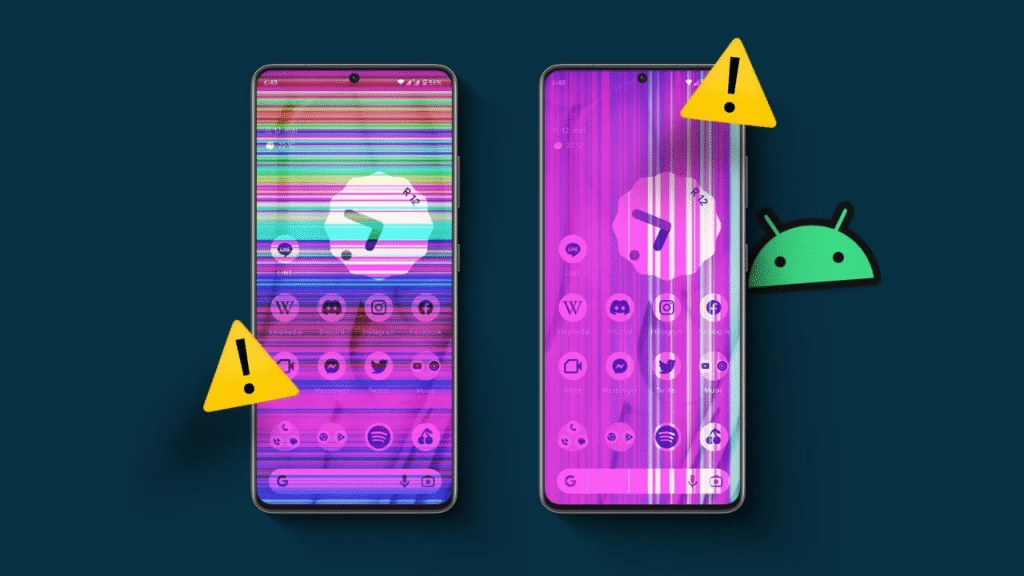In the age of smartphones, both eSIMs and physical SIM cards are just ways to authenticate your device on a network. But the big question remains: does one have better signal strength than the other? Let’s unpack this once and for all.
What is an eSIM and How Does It Differ from a Physical SIM?
A physical SIM is the tiny removable chip you insert manually into your phone. It carries your mobile identity and connects you to your provider.
An eSIM (embedded SIM), on the other hand, is built into your phone. You download your carrier profile digitally, no physical swapping needed. Both connect to the same network infrastructure and behave similarly.
The Simple Truth About Signal Strength
Signal strength has nothing to do with whether it’s an eSIM or a physical SIM card. Both use the same antenna and modem inside your phone to communicate with cell towers. So if you’re wondering which one picks up bars better the answer is simple: neither one does any differently.(turn0search0,turn0search6)
According to Airalo, both types rely on exactly the same external factors, and no technical design in eSIMs or physical SIMs gives an advantage.(turn0search0)
Why Do Some Users Think eSIMs Get Better or Worse Signal?
Even though both should perform identically, some users report differences. Here’s why:
1. Dual SIM Assignments
In dual‑SIM phones, sometimes one SIM is assigned to a better frequency band than the other. If your phone chooses the weaker band for your eSIM, you’ll notice fewer signal bars not because the eSIM is inferior but due to frequency setup.(turn0search6)
2. Network Provisioning Issues
Switching from a physical SIM to an eSIM may require APN configuration or carrier backend support. If not done right, it might appear like signal quality drops, when in fact it’s a setup issue.
3. Device Antenna and Firmware
Phones with eSIM support are usually newer. They often come with better antenna systems or firmware optimizations. If you move from an older phone with a physical SIM to a modern one using eSIM, you might feel like the signal has improved technically, it’s the hardware, not the SIM.
What Expert Sources Say
Remitbee Blog
In their deep dive, they explain that signal strength is more influenced by device quality, carrier coverage, and the physical environment rather than the SIM format.
Maya and Nomad
These confirm that real signal strength is tied to signal-to-noise ratio and distance from towers, not the SIM card type. eSIM and physical SIM perform equally when setup is correct.
OpenSignal Study
A global analysis by OpenSignal found no significant difference in 4G or download speeds between devices using eSIMs and those with physical SIMs.
Android Authority and Cloudwards
Both platforms state clearly that signal strength and reliability are identical across both SIM types only the convenience and features differ.
Quick Comparison at a Glance
| Feature | eSIM | Physical SIM |
| Signal Strength | Same as physical SIM | Same as eSIM |
| Carrier Switching | Quick via digital activation | Manual swap needed |
| Device Compatibility | Newer models only | Nearly universal support |
| Dual-SIM Functionality | Often supports internal + external | Usually physical + one external slot |
| Security / Removal Ease | Embedded, cannot be lost | Can be removed, damaged, or lost |
| Environmental Impact | No plastic | Requires plastic SIM card |
Should You Choose eSIM or Stick with Physical SIM?
If your phone supports eSIM, it can be the more convenient, secure, and flexible option especially for travelers or frequent network switchers. But if you rely on older devices, or carriers haven’t rolled out eSIM support yet, a physical SIM remains reliable.
Either way, signal performance will be identical in most cases. What matters is carrier coverage and device quality.
Preventing Misconceptions
To avoid being misled by temporary signal issues:
- Use single-SIM mode when possible to eliminate frequency mismatch.
- Ensure proper APN or provisioning settings when activating eSIM.
- Keep your device software updated to avoid firmware quirks.
- Test signal in varied environments (indoors, outdoors, urban, rural) to rule out location-based interference.
Final Thoughts
The debate of eSIM vs physical SIM signal strength ends with one clear takeaway: There is no real-world difference in connectivity or bar strength between these SIM types when all else is equal.
If you’re migrating to eSIM or sticking to your physical card, pick what makes your life easier: convenient switching or simple compatibility. Just don’t expect one to give you a stronger signal in normal usage scenarios.
FAQs
Does eSIM have a weaker signal than a physical SIM?
No. eSIM and physical SIM cards use the same antennas and networks, so signal strength is virtually the same. If you notice differences, it’s likely due to network setup or device configuration not the SIM type itself.
Why does my phone show fewer bars after switching to eSIM?
This could be due to dual SIM prioritization, a misconfigured network profile, or an unrelated software issue. It’s not because the eSIM is weaker.
Is signal strength affected by my carrier or phone model?
Yes. Your carrier’s tower coverage and your phone’s hardware (like antenna quality) impact signal strength more than whether you’re using an eSIM or physical SIM.
Which is better for rural areas: eSIM or physical SIM?
Neither has a signal advantage in rural areas. Coverage depends entirely on your network provider and tower availability in the region.
Can I switch back to a physical SIM if my eSIM has poor signal?
Yes, if your phone supports dual SIM types. But remember, signal issues likely won’t improve just by switching SIM type. Check coverage or device settings instead.
Are there any benefits to using eSIM over physical SIM?
Yes. eSIMs offer faster activation, allow multiple profiles, save physical space in the device, and can’t be easily removed or damaged.
Is it safe to travel internationally with an eSIM?
Absolutely. In fact, eSIMs are great for travel. You can download local or global plans without visiting a store or swapping cards.
Follow Phoonomo to never miss an update
Discover more from Phoonomo
Subscribe to get the latest posts sent to your email.