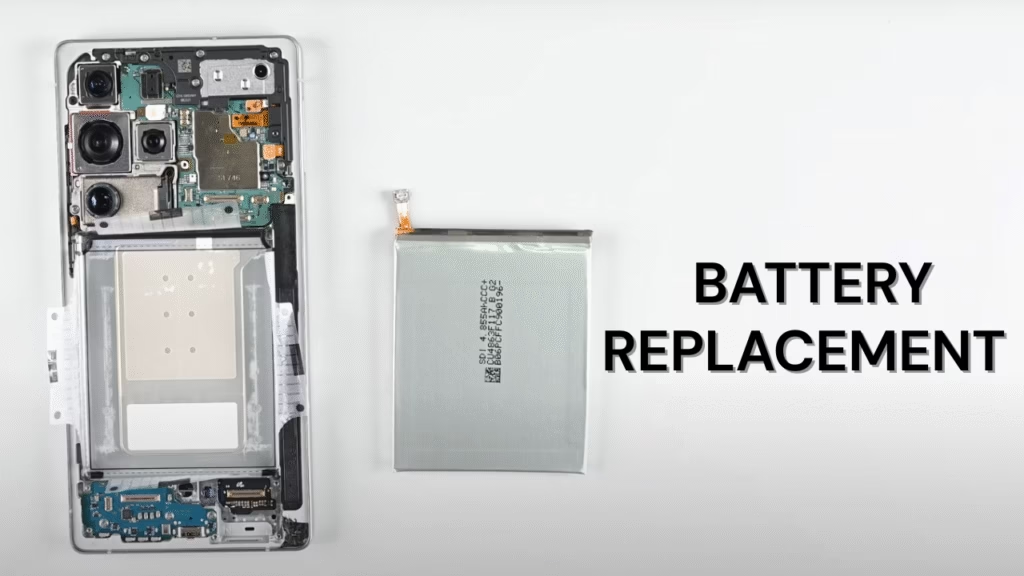
If you’re using a Samsung Galaxy S25 and noticing your phone doesn’t hold a charge like it used to, you’re not alone. Even premium smartphones wear down over time, especially the battery. Whether your phone runs out too quickly or gets unusually warm, knowing your options for battery replacement can help you extend your device’s life without having to buy a new one. In this guide, we’ll explore all the essential details around battery replacement Samsung S25, including cost, process, repairability, and warranty coverage.
Why Battery Replacement Matters
Smartphone batteries degrade naturally with use. Every full charge cycle reduces battery capacity slightly, and after around 500 cycles (typically 1.5–2 years of normal use), your phone may start to show signs of battery aging, slower performance, shorter screen time, or overheating.
The Galaxy S25, being Samsung’s latest flagship, includes improved battery technology, but it’s not immune to wear. If you’re planning to keep your phone for more than two years, replacing the battery is a cost-effective way to maintain performance and reliability.
Samsung Galaxy S25 Battery Specifications
Before diving into the replacement details, let’s take a quick look at the battery specs for the S25 lineup:
- Galaxy S25 (Base Model): 4,000 mAh
- Galaxy S25+: 4,900 mAh
- Galaxy S25 Ultra: 5,000 mAh
- Galaxy S25 Edge: 3,900 mAh (slim variant)
All models support:
- Fast charging (25W on base, 45W on Plus and Ultra)
- Wireless charging (15W Qi2 certified)
- Reverse wireless power sharing
The combination of efficient processors and adaptive refresh rates help the S25 series deliver solid battery life at least when the battery is new.
Common Battery Problems on the S25
While most users are satisfied with the battery performance on their Galaxy S25, a subset has reported issues like:
- Sudden battery drains (even when idle)
- Extremely low screen-on time (as little as 2 hours)
- Overheating when using mobile hotspot or social apps
- Slower charging despite using official chargers
Most of these issues are caused by degraded batteries, background apps, or even thermal throttling. Some users on Reddit noted that turning off 5G and background syncing helped conserve battery, but when those fixes don’t work, it’s probably time to consider a replacement.
Battery Replacement Samsung S25: Cost Breakdown
Samsung has surprised many users by keeping repair costs reasonable for the Galaxy S25. Here’s what the battery replacement may cost you:
U.S. Pricing:
- Battery Replacement Only: $29.64 (via Samsung official service)
- With Samsung Care+: Often free if battery health drops below 79%
India Pricing:
- Battery Part Only: ₹2,470 (approx.)
- With Labor & Taxes: Final bill may land between ₹2,800–₹3,500, depending on the service center
These costs are comparatively lower than what you’d pay for other flagship phones an encouraging move from Samsung to support longevity and sustainability.
Is It Easy to Replace the Battery?
Good news: Samsung has made meaningful improvements to repairability in the S25 lineup. A detailed teardown of the Galaxy S25 and S25 Plus shows:
- 4 pull tabs on the battery allow easy removal (no heat gun required)
- Rear glass panel comes off with moderate effort
- Around 21 screws need to be removed to reach the battery
Thanks to the redesigned internal layout, it’s one of the most repair-friendly Samsung phones in years. Reviewers from iFixit and NotebookCheck gave the Galaxy S25 a repairability score of 8 or 9 out of 10, especially praising the pull-tab battery design that eliminates sticky adhesives.
Samsung Care+ and Battery Coverage
If you’ve enrolled in Samsung Care+, your battery is covered under certain conditions:
- Free battery replacement when health drops below 79%
- Often includes same-day service (in select regions)
- Available in the U.S., UK, Canada, and parts of Europe and Asia
What’s more, Samsung recently launched an open enrollment window for Galaxy device owners to join Samsung Care+ even after purchase, allowing more users to benefit from affordable repairs.
DIY Battery Replacement: Should You Try It?
Unless you’re confident working with smartphone internals, it’s usually better to let professionals handle it. However, if you have the right tools and follow teardown guides carefully, you can attempt a DIY battery replacement on the S25. Just keep in mind:
- You’ll void any warranty still active
- You’ll need a heat mat, suction cup, and screwdrivers
- Replacement batteries should be genuine or high-quality OEM parts
Samsung’s improved design makes DIY repair safer, but it’s still a delicate process best left to those experienced with phone repairs.
How to Check Battery Health
Unfortunately, Samsung doesn’t show full battery health stats by default like Apple does. However, you can:
- Use the Samsung Members app > Get Help > Phone Diagnostics
- Download third-party apps like AccuBattery for approximate wear estimates
- Monitor for symptoms like rapid percentage drops or random shutdowns
If your battery drains rapidly after 80%, it’s a strong sign that your battery’s capacity has dropped.
Tips to Extend Battery Life on the S25
If you’re not ready to replace your battery yet, try these tips to stretch its lifespan:
- Enable Battery Protection in settings (limits charge to 85%)
- Use Dark Mode to reduce screen power draw
- Turn off always-on display and haptic feedback
- Reduce refresh rate to 60Hz when high performance isn’t needed
- Avoid overnight charging, especially with third-party chargers
These habits not only improve daily battery life but also slow down the degradation process.
Final Thoughts
The battery replacement Samsung S25 process is surprisingly affordable and user-friendly, especially with the improvements Samsung has made in battery removal design. Whether you go through an authorized service center or consider a DIY option, the S25 series offers flexibility and ease not usually found in premium flagship phones.
With tools like Samsung Care+, low out-of-pocket repair costs, and better teardown layouts, Samsung is finally moving in the right direction supporting long-term ownership and eco-conscious use.
If your Galaxy S25 is running out of steam, don’t rush to upgrade. A fresh battery might be all it needs to feel brand new again.
FAQ
How do I know if my Samsung S25 battery needs replacing?
If your phone’s battery drains quickly, shuts down unexpectedly, or takes longer to charge, these are common signs of battery wear. You can also use the Samsung Members app to run diagnostics and check battery performance.
What is the cost of replacing the Galaxy S25 battery?
In the U.S., an official battery replacement through Samsung typically costs around $29.64. Prices may vary slightly based on your region and whether your device is under warranty or covered by Samsung Care+.
Is Samsung Care+ worth it for battery issues?
Yes, especially if you plan to keep your phone for several years. Samsung Care+ covers battery replacements when battery health drops below a certain percentage often at no extra cost to you.
Can I replace the battery of the S25 myself?
Technically, yes. Samsung has improved the repairability of the S25 series with pull-tab batteries and easier access. However, DIY replacement can void your warranty and risks damaging internal components if not done properly.
How long does a battery replacement take at an official Samsung center?
Most replacements take about 1 to 2 hours, depending on the service center’s workload. Some locations even offer same-day repairs.
Will replacing the battery affect my phone’s water resistance?
If done by an authorized technician using proper seals and tools, your phone’s water resistance rating should remain intact. DIY replacements might compromise this protection.
What type of battery does the Samsung S25 use?
The Galaxy S25 series uses high-density lithium-ion batteries. The base model has a 4,000 mAh unit, while the S25 Ultra includes a 5,000 mAh battery, both supporting fast charging.
Can I improve battery life without replacing it?
Yes. You can enable battery protection, lower the refresh rate, switch to dark mode, and limit background activity to extend usage and slow degradation.
Follow Phoonomo to never miss an update
Discover more from Phoonomo
Subscribe to get the latest posts sent to your email.




